食用
添加代码
在footer.php里添加代码,位置在</body>的前面
<script type="text/javascript">
function show_runtime() {
window.setTimeout("show_runtime()", 1000);
X = new Date("月/日/年 时:分:秒"); // 按照时间更改
Y = new Date();
T = (Y.getTime() - X.getTime());
M = 24 * 60 * 60 * 1000;
a = T / M;
A = Math.floor(a);
b = (a - A) * 24;
B = Math.floor(b);
c = (b - B) * 60;
C = Math.floor((b - B) * 60);
D = Math.floor((c - C) * 60);
runtime_span.innerHTML = "网站在各种灾难中运行了: " + A + "天" + B + "小时" + C + "分" + D + "秒"
}
show_runtime();
</script>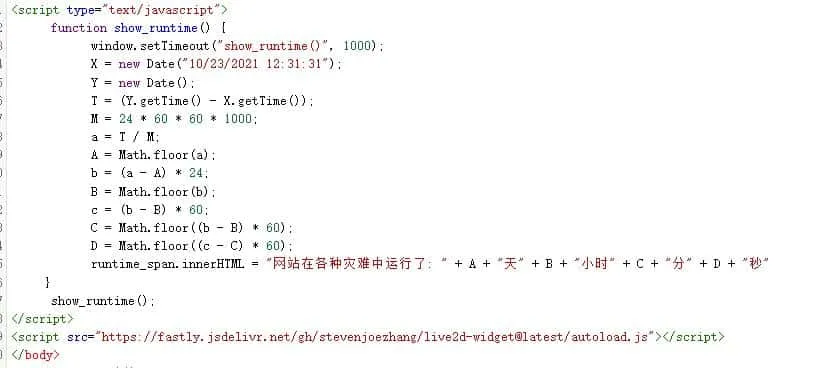
调用
在需要的地方填写一下代码:
<span id="runtime_span"></span>预览



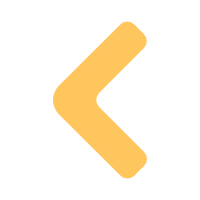
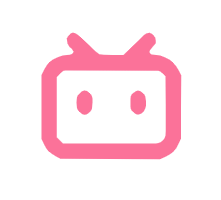





Comments 1 条评论
这个有意思, 可以一眼看出自己网站建了多久了