(以下推荐的项目都是本人用过的,嘎嘎好用)
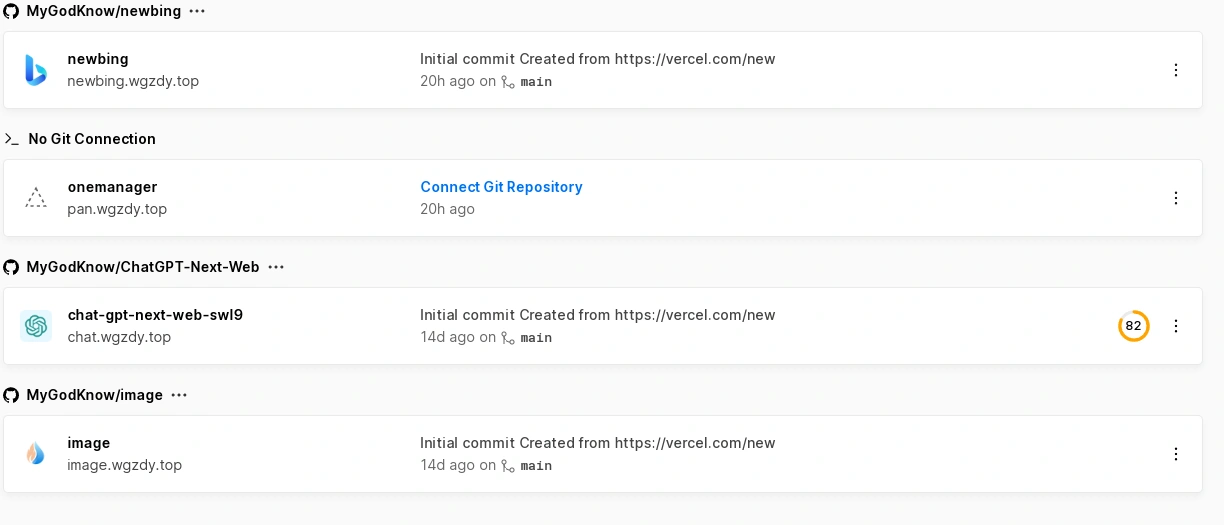
OneManager
项目地址:https://github.com/qkqpttgf/OneManager-php
可以用来干什么?
和e5开发者结合,可以拿来当网盘用(整整 5t 大网盘,还免费,吊打*度)
如何安装?
先看https://scfonedrive.github.io/Vercel/Deploy.html
如何使用?
这篇文章或许不错:https://zhuanlan.zhihu.com/p/226399222
演示
官方地址:https://onemanager-php.vercel.app/
我的:https://pan.wgzdy.top
NewBing
项目地址:https://github.com/DIYILI/NewBing
基于微软 New Bing 用 Vue3 和 Go 简单定制的微软 New Bing 演示站点,拥有一致的 UI 体验,支持 ChatGPT 提示词,国内可用,基本兼容微软 Bing AI 所有功能,无需登录即可畅聊。
可以用来干什么?
国内使用 NewBing 的各种功能。
如何安装?
如何使用?
阅读文档:https://github.com/DIYILI/NewBing/blob/master/README.md
演示
官方地址:https://bing-vercel.vcanbb.top/
我的:https://newbing.wgzdy.top
ChatGPT-Next-Web
项目地址:https://github.com/Yidadaa/ChatGPT-Next-Web
可以用来干什么?
一键拥有你自己的 ChatGPT 网页服务。
如何安装?
如何使用?
请阅读文档:https://github.com/Yidadaa/ChatGPT-Next-Web/blob/main/README_CN.md
演示
官方地址:https://chatgpt.nextweb.fun/
我的:https://chat.wgzdy.top
BlazeB2图床
项目地址:https://blazeb2.js.org/
基于 BackBlazeB2 和 Cloudflare 的图床工具
可以用来干什么?
当图床用
如何安装?
请阅读文档:https://blazeb2.js.org/guide/deploy/vercel.html
如何使用?
请阅读文档:https://blazeb2.js.org/guide/prepare.html
演示
我的:https://image.wgzdy.top

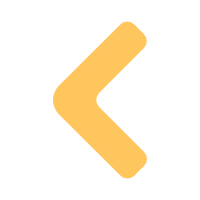
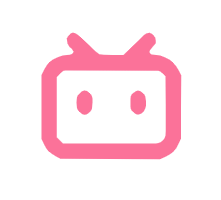





Comments NOTHING